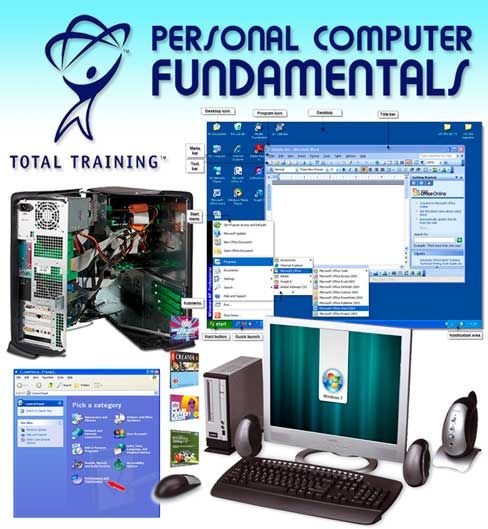
Computers are part of our everyday world. Those who have never used a one can be intimidated. Those who use one every day have often not been provided basic instructions – it’s “assumed” they know. In this course, we take away the fear and mystery of the PC. We introduce the parts, terminology and basic skills everyone needs to know to be comfortable using a computer in a visual, easy-to-understand way. Want to know what the Windows operating system actually does or why you should care about RAM? How about what actually happens when you “log on”? With Total Training, you’ll master the fundamentals of the PC so you can enjoy and benefit from it without frustration or fear. Course outline on next page.
- Learn about hardware, software and operating systems and how do they interact with each other
- Discover the concepts of logging on and off a computer, network and/or the Internet
- Explore how to access programs and how to create and manage files and folders
- Learn how to work with Windows and windows including basic configuration of user accounts and settings
Chapter 1: PC COMPONENTS (48 min)
1. What This Course Covers & PC Overview
2. The Basic PC System Parts
3. Computer Memory
4. Buttons & Lights & Ports, Oh My!
5. The Boot Process
Chapter 2: THE MOUSE (32 min)
1. Mouse Basics
2. Moving the Cursor
3. Mouse Techniques
4. Adjusting Mouse Settings
Chapter 3: THE KEYBOARD (32 min)
1. Keyboard Basics
2. Keyboard Parts
3. Applying Keyboard Techniques
4. Adjusting Keyboard Settings
Chapter 4: OPERATING SYSTEMS (36 min)
1. What Operating Systems Do
2. The Windows® Desktop
3. The Start Menu & Task Bar
4. Configuring Basic Desktop Settings
Chapter 5: WINDOW BASICS (51 min)
1. Minimizing, Maximizing & Menus
2. Resizing Windows & Using Scroll Bars
3. Toolbars, Tabs, Flyouts & Dialog Boxes
4. Understanding Multitasking
5. How to Multitask
Chapter 6: SOFTWARE BASICS (36 min)
1. Software Categories
2. Saving & Naming Files
3. Storage & Media
4. Save & Save As
Chapter 7: PRINTING BASICS (41 min)
1. Printing Concepts & Devices
2. Setting Up a Default Printer
3. Adding & Sharing a Printer
4.Printing a Document
5.Printing Pictures & Canceling Print Jobs
Chapter 8: UNDERSTANDING FILE STRUCTURE (90 min)
1. File System Concepts
2. Folder Hierarchy & Breadcrumbs
3. Navigation Options
4 .View Options, Properties & Creating a New Folder
5. Understanding Cut, Copy & Paste
6. Selecting Text
7. Cutting, Copying & Pasting Text
8. Cutting, Copying & Pasting Files
9. Creating Shortcuts & Deleting
10. The Recycle Bin
Chapter 9: NETWORK BASICS (55 min)
1. Network Fundamentals
2. Network Terminology
3. Networking Devices
4. Going Global
5. Reviewing Your Network
6. Setting Up a User Account L07 Setting Up Parental Controls & Switching Users
Chapter 10: BASIC PC MAINTENANCE (30 min)
1. Using Windows Defender
2. Optimizing the System
3. Backing Up Your Data
4. Credits
http://www.rarefile.net/tgs12w3algut/TT.PC.Fundamentals.part01.rar.html
http://www.rarefile.net/ljb5zrd0p6ad/TT.PC.Fundamentals.part02.rar.html
http://www.rarefile.net/lrznia2f5m44/TT.PC.Fundamentals.part03.rar.html
http://www.rarefile.net/2fivry4gfknx/TT.PC.Fundamentals.part04.rar.html
http://www.rarefile.net/gkpzkeyouudj/TT.PC.Fundamentals.part05.rar.html
http://www.rarefile.net/e2x8vnk5191n/TT.PC.Fundamentals.part06.rar.html
http://www.rarefile.net/tp4c6ijyoca2/TT.PC.Fundamentals.part07.rar.html
http://www.rarefile.net/bl9chtj2or9q/TT.PC.Fundamentals.part08.rar.html
.


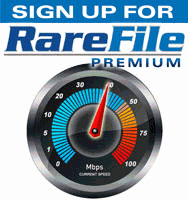


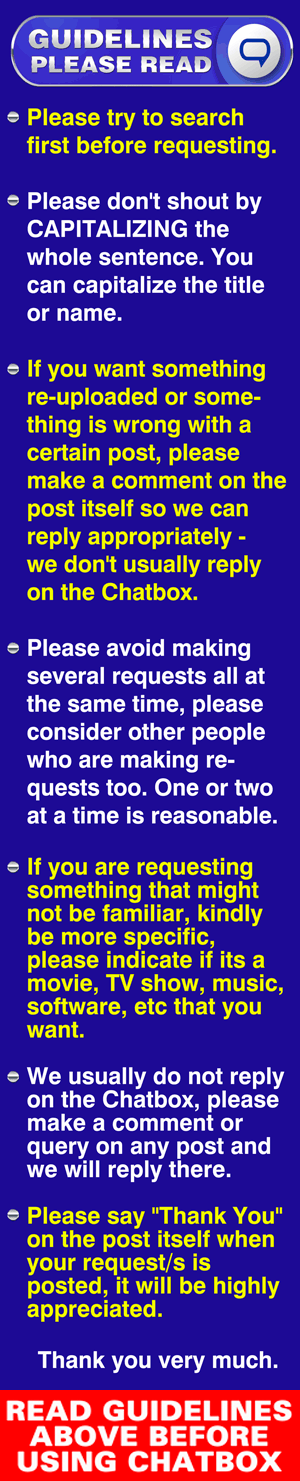

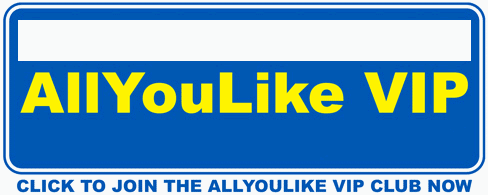

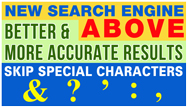

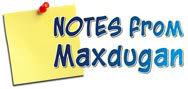







1 Response to this entry.
Hi Max, is it possible if you can re-upload this? Thank you.